
INtime SDK Help
ntxFindINtimeNode

Specifies the kind of nodes that display in the INtime Node Browser.
This call starts an ActiveX interactive window where the user can select an INtime node.
NTXSTATUS ntxFindINtimeNode(
LPTSTR lpszNodeName,
DWORD dwLength,
DWORD dwMask,
LPCTSTR lpszInitial,
LPDWORD lpdwState
);
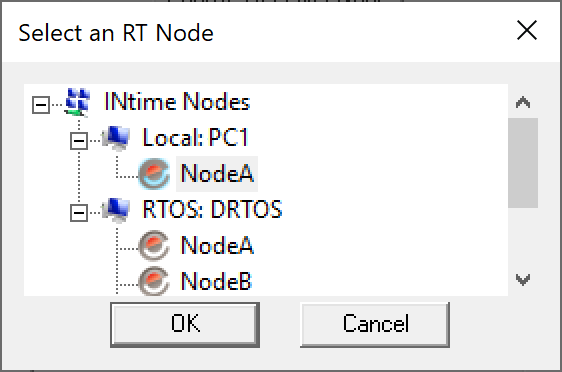
lpszNodeName
dwLength
lpszNodeName buffer.
dwMask
| Value | Code | Description |
|---|---|---|
| NODE_ACTIVE | 0x01 | Display Active Nodes |
| NODE_OFFLINE | 0x02 | Display Offline Nodes |
| NODE_CONFIG | 0x04 | Display Configured Nodes |
| NODE_LOCAL | 0x08 | Hide Local Nodes |
| NODE_REMOTE | 0x10 | Show only Local Nodes |
| NODE_DISCONNECTED | 0x20 | Display Disconnected Dynamic Nodes |
| NODE_DEFAULT | 0x27 | Show all nodes |
lpszInitial
lpdwState
| Value | Description |
|---|---|
| ACTIVE_STATE | RT nodes the browser currently can communicate with. |
| OFFLINE_STATE | RT nodes the browser has but cannot currently communicate with. |
| CONFIG_STATE | RT nodes the browser has not communicated with. These nodes may not exist. |
| DISCONNECTED_STATE | RT nodes that are disconnected. |
E_OK
lpszNodeName does not contain the name of the selected node.
E_OK 0x0000
E_STATE 0x0008
E_CONTEXT 0x0005
| Versions | Defined in | Include | Link to |
|---|---|---|---|
| INtime 3.0 | intime/nt/include/ntxbrow.h | ntxbrow.h | ntx.lib; ntxbrow.lib |
| INtime 4.01 (for 64-bit Windows) | intime/nt/include/ntxbrow.h | ntxbrow.h | ntx64.lib; ntxbrow.lib |